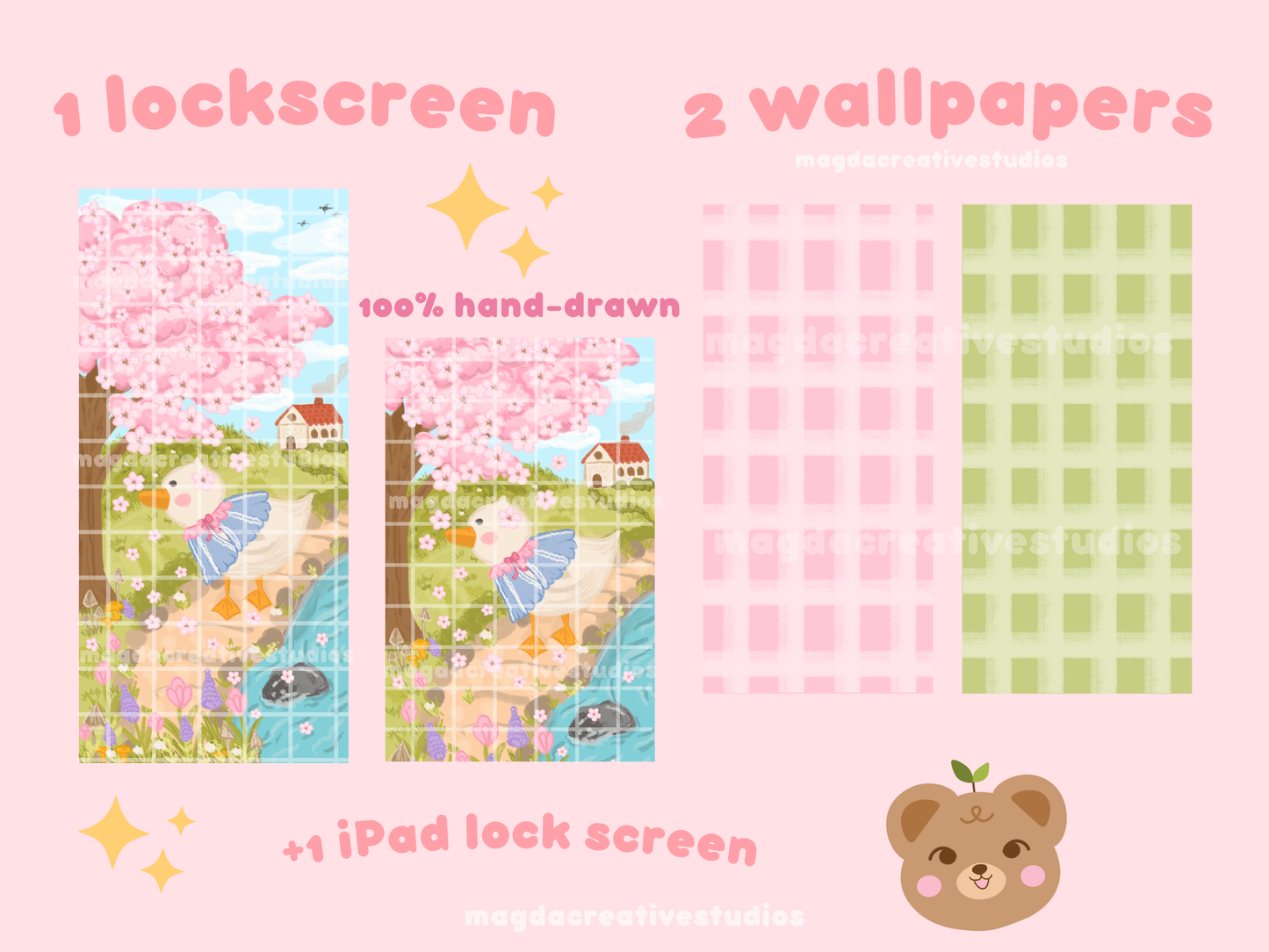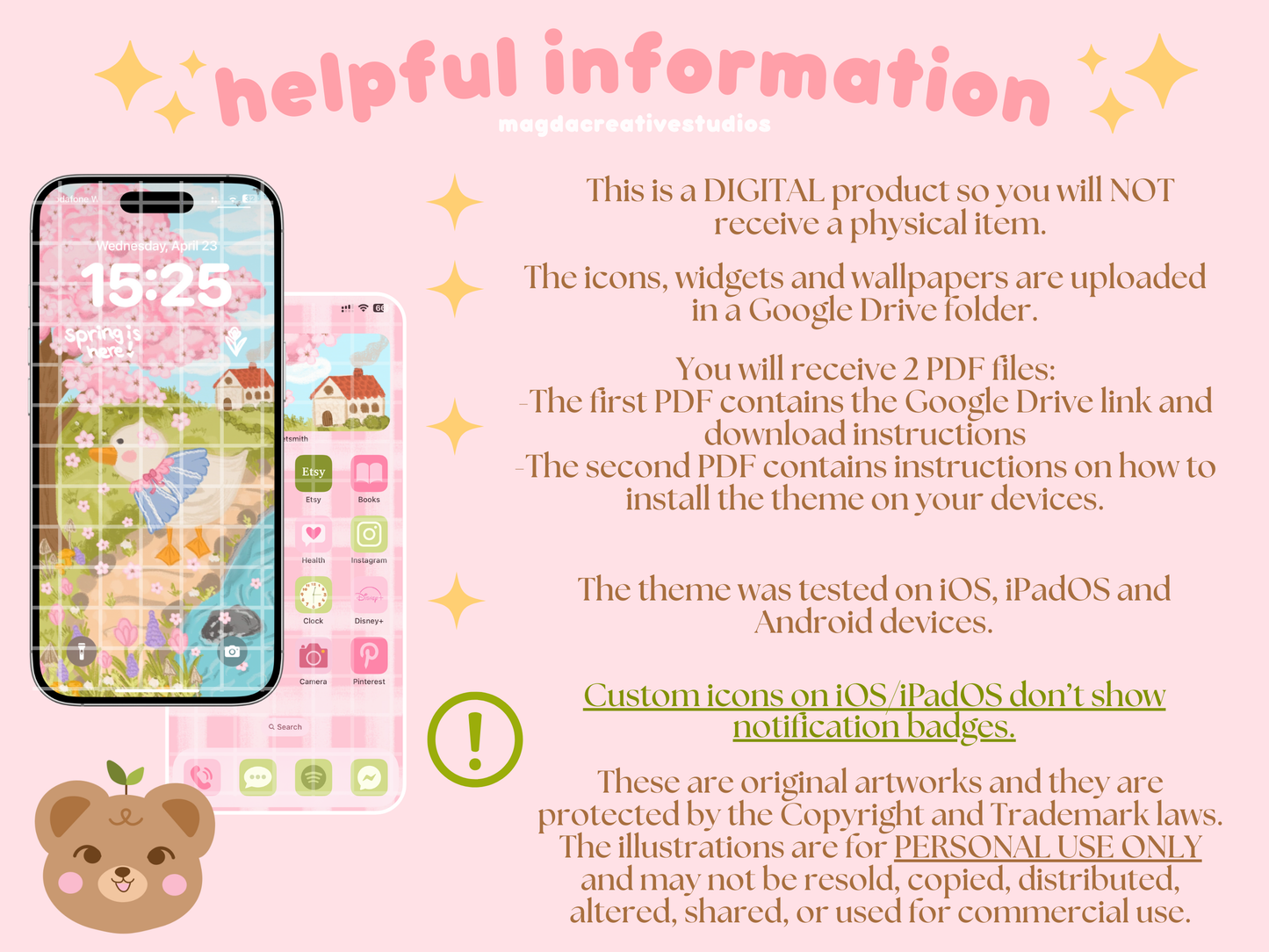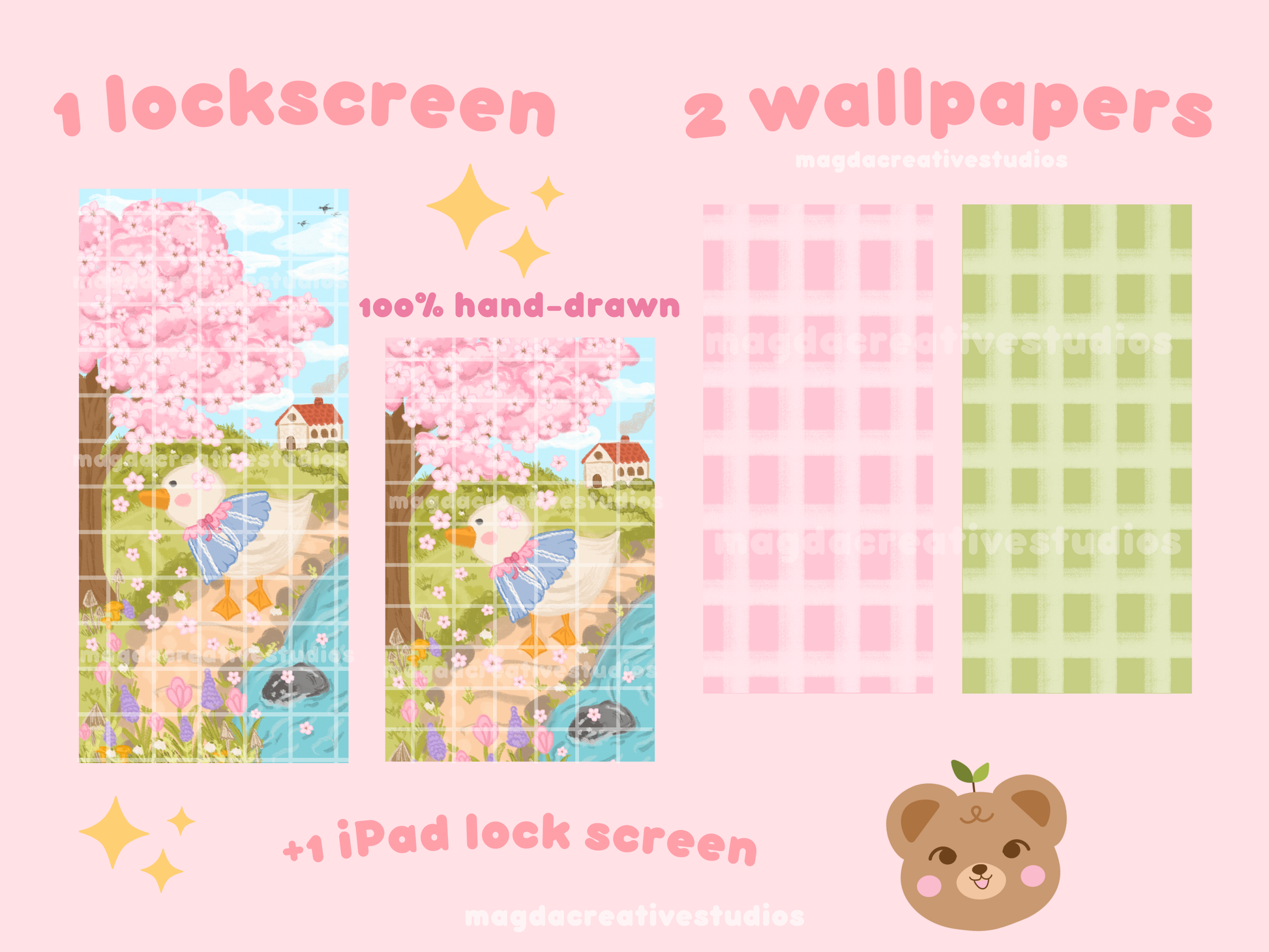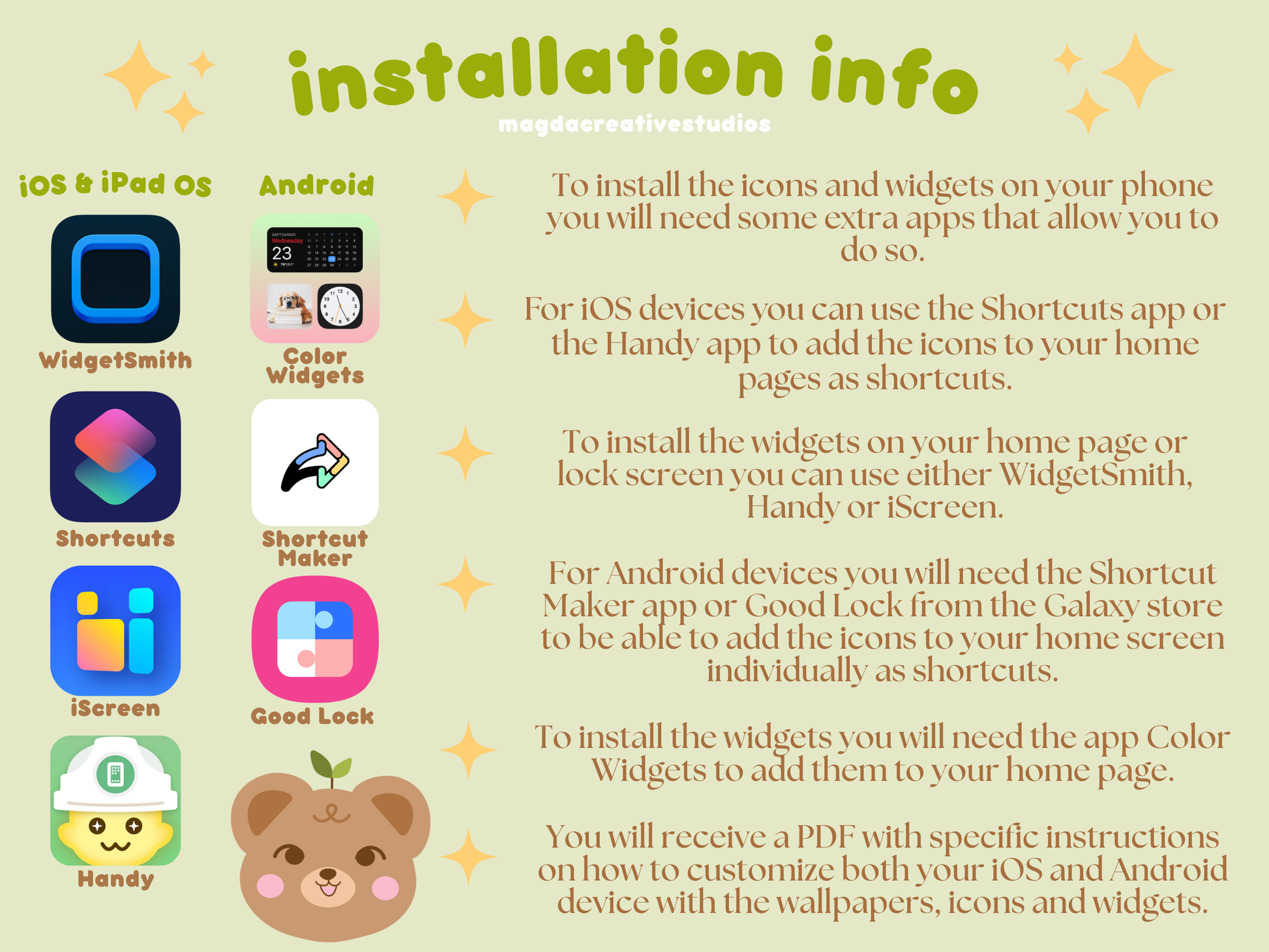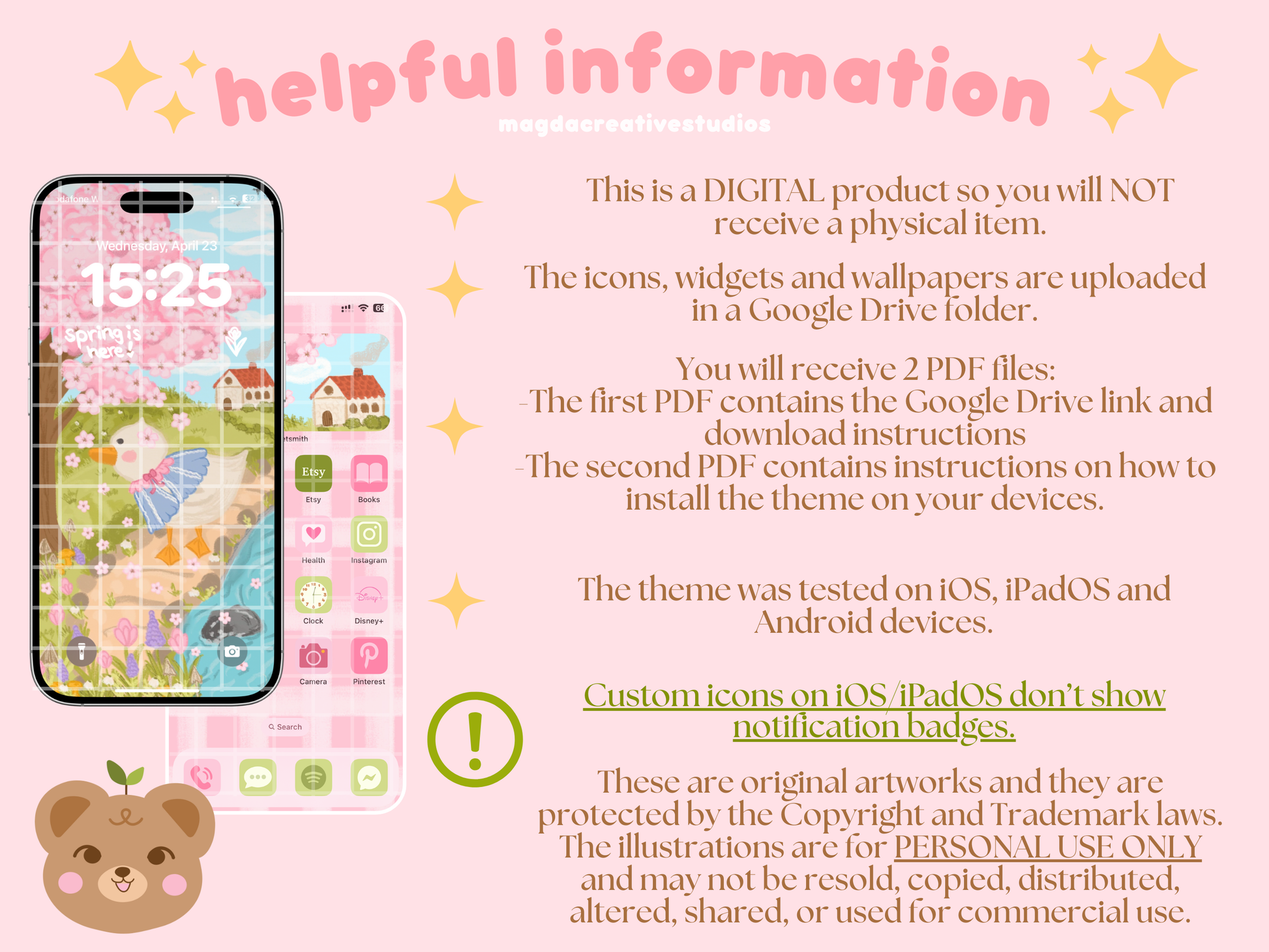Spring Blossom Phone Theme
Spring Blossom Phone Theme
Couldn't load pickup availability
Introducing our Spring Blossom Phone Theme - the perfect spring icon set to customise your phone and add more whimsy to your devices. 📱🌱🪿🌸🏡 You can now say goodbye to those boring app icons and wallpapers and finally use an aesthetic & cute phone theme.
With our hand-drawn icons, widgets and wallpapers you can easily decorate your iOS or Android device's home page or lock screen. 🌱✨
✨This is a DIGITAL PRODUCT so you will not receive any physical product. ✨
❗️Custom icons on iOS/iPadOS don’t show notification badges.
If you have questions or if you run into any issues, please don't hesitate to reach out via email - magdacreativestudios@gmail.com. I am more than happy to help you out!💞
These are original artworks and they are protected by the Copyright and Trademark laws. The illustrations are for PERSONAL USE ONLY and may not be resold, copied, distributed, altered, shared, or used for commercial use.
Copyright © 2025, Magda Creative Studios. All rights reserved.
Product Features
Product Features
🌸 The Spring Blossom is the perfect icon and wallpaper pack if you're looking for a cute new look for all your devices.
📱The theme works on both iOS and Android devices - on phones and tablets.
🪿 It contains 84 app icons, 9 different sized widgets for the home and lock screen and 4 wallpapers ( 2 lock screens - phone and tablet & 2 home screens).
What is included
What is included
📱70 JPEG files of the custom app icons
🌸14 JPEG files of the extra icons
🪿9 PNG files with the widgets
🌱2 PNG files for the lock screen wallpapers ( phone and tablet version)
🎀2 PNG files for the home screen wallpapers
📁4 ZIP folders that contain the icons, widgets and wallpapers from above 🌷
All of these are uploaded in a Google Drive folder that you can access through the Download PDF you will receive after the purchase is completed.
How it works
How it works
‼️To install the icons and widgets on your phone you will need some extra apps that allow you to do so.
- For iOS devices you can use the Shortcuts app or the Handy app to add the icons to your home pages as shortcuts. To install the widgets on your home page or lock screen you can use either WidgetSmith, Handy or iScreen.
- For Android devices you will need the Shortcut Maker app or Good Lock from the Galaxy store to be able to add the icons to your home screen individually as shortcuts. To install the widgets you will need the app Color Widgets to add them to your home page.
✨You will receive a ZIP file that contains 2 PDF files:
-The first PDF contains the Drive link and download instructions
-The second PDF contains instructions on how to customise your phone - for iOS and Android devices using the apps mentioned above.
To unzip the file on Apple devices simply click on it in the Files app.
To unzip on Windows right click the file and select "Extract All".
To unzip on Android devices, depending on your chosen app, right click or choose options, then select "Extract" or " Unzip".
Shop policies
Shop policies
Because of the digital nature of our products, all sales are final therefore we don't offer refunds, exchanges or cancellations. Please contact us with any questions before purchasing.
This product is for PERSONAL USE ONLY. These are original files and they are protected by the Copyright and Trademark laws. You may not resell, copy, distribute, alter, share or give away the original files for commercial use nor use any portion of the files to create a new design to resell.
Share